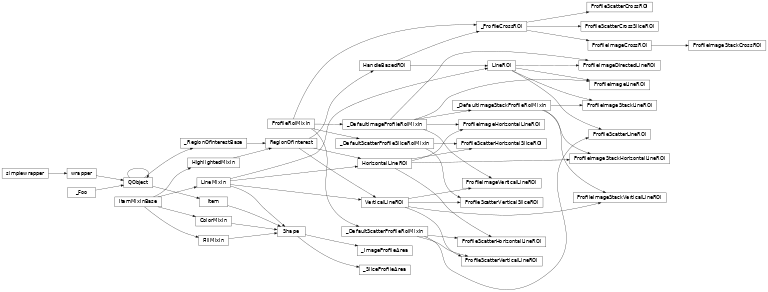profile: Profile tool for PlotWidget¶
This module provides tools to get profiles on plot data.
It provides:
ScatterProfileToolBar: a QToolBar to handle profile on scatter data
The profile package is divided into several sub-modules.
manager module¶
This module provides a manager to compute and display profiles.
ProfileManager class¶
-
class
ProfileManager(parent=None, plot=None, roiManager=None)[source]¶ Bases:
silx.gui.qt._qt.QObjectBase class for profile management tools
Parameters: - plot –
PlotWidgeton which to operate. - plot –
RegionOfInterestManageron which to operate.
-
setSingleProfile(enable)[source]¶ Enable or disable the single profile mode.
In single mode, the manager enforce a single ROI at the same time. A new one will remove the previous one.
If this mode is not enabled, many ROIs can be created, and many profile windows will be displayed.
-
isSingleProfile()[source]¶ Returns true if the manager is in a single profile mode.
Return type: bool
-
createProfileAction(profileRoiClass, parent=None)[source]¶ Create an action from a class of ProfileRoi
Parameters: - profileRoiClass (core.ProfileRoiMixIn) – A class of a profile ROI
- parent (qt.QObject) – The parent of the created action.
Return type: qt.QAction
-
createClearAction(parent)[source]¶ Create an action to clean up the plot from the profile ROIs.
Parameters: parent (qt.QObject) – The parent of the created action. Return type: qt.QAction
-
createImageActions(parent)[source]¶ Create actions designed for image items. This actions created new ROIs.
Parameters: parent (qt.QObject) – The parent of the created action. Return type: List[qt.QAction]
-
createScatterActions(parent)[source]¶ Create actions designed for scatter items. This actions created new ROIs.
Parameters: parent (qt.QObject) – The parent of the created action. Return type: List[qt.QAction]
-
createScatterSliceActions(parent)[source]¶ Create actions designed for regular scatter items. This actions created new ROIs.
This ROIs was designed to use the input data without interpolation, like you could do with an image.
Parameters: parent (qt.QObject) – The parent of the created action. Return type: List[qt.QAction]
-
createImageStackActions(parent)[source]¶ Create actions designed for stack image items. This actions created new ROIs.
This ROIs was designed to create both profile on the displayed image and profile on the full stack (2D result).
Parameters: parent (qt.QObject) – The parent of the created action. Return type: List[qt.QAction]
-
createEditorAction(parent)[source]¶ Create an action containing GUI to edit the selected profile ROI.
Parameters: parent (qt.QObject) – The parent of the created action. Return type: qt.QAction
-
setItemType(image=False, scatter=False)[source]¶ Set the item type to use and select the active one.
Parameters: - image (bool) – Image item are allowed
- scatter (bool) – Scatter item are allowed
-
setProfileWindowClass(profileWindowClass)[source]¶ Set the class which will be instantiated to display profile result.
-
setActiveItemTracking(tracking)[source]¶ Enable/disable the tracking of the active item of the plot.
Parameters: tracking (bool) – Tracking mode
-
setDefaultColorFromCursorColor(enabled)[source]¶ Enabled/disable the use of the colormap cursor color to display the ROIs.
If set, the manager will update the color of the profile ROIs using the current colormap cursor color from the selected item.
-
hasPendingOperations()[source]¶ Returns true if a thread is still computing or displaying a profile.
Return type: bool
-
requestUpdateProfile(profileRoi)[source]¶ Request to update a specific profile ROI.
Parameters: profileRoi (ProfileRoiMixIn) –
-
setPlotItem(item)[source]¶ Set the plot item focused by the profile manager.
Parameters: item (Item) – A plot item
-
getDefaultColor(item)[source]¶ Returns the default ROI color to use according to the given item.
Parameters: item (Item) – AN item Return type: qt.QColor
-
getCurrentRoi()[source]¶ Returns the currently selected ROI, else None.
Return type: core.ProfileRoiMixIn
-
getRoiManager()[source]¶ Returns the used ROI manager
Return type: RegionOfInterestManager
-
createProfileWindow(plot, roi)[source]¶ Create a new profile window.
Parameters: - roi (ProfileRoiMixIn) – The plot containing the raw data
- roi – A managed ROI
Return type:
-
initProfileWindow(profileWindow, roi)[source]¶ This function is called just after the profile window creation in order to initialize the window location.
Parameters: profileWindow (~ProfileWindow) – The profile window to initialize.
- plot –
ProfileWindow class¶
-
class
ProfileWindow(parent=None, backend=None)[source]¶ Bases:
PyQt5.QtWidgets.QMainWindowDisplay a computed profile.
The content can be described using
setRoiProfile()if the source of the profile is a profile ROI, andsetProfile()for the data content.-
sigClose¶ Emitted by
closeEvent()(e.g. when the window is closed through the window manager’s close icon).
-
prepareWidget(roi)[source]¶ Called before the show to prepare the window to use with a specific ROI.
-
createPlot1D(parent, backend)[source]¶ Inherit this function to create your own plot to render 1D profiles. The default value is a Plot1D.
Parameters: - parent – The parent of this widget or None.
- backend – The backend to use for the plot.
See
PlotWidgetfor the list of supported backend.
Return type:
-
createPlot2D(parent, backend)[source]¶ Inherit this function to create your own plot to render 2D profiles. The default value is a Plot2D.
Parameters: - parent – The parent of this widget or None.
- backend – The backend to use for the plot.
See
PlotWidgetfor the list of supported backend.
Return type:
-
getPlot1D(init=True)[source]¶ Return the current plot used to display curves and create it if it does not yet exists and init is True. Else returns None.
-
getPlot2D(init=True)[source]¶ Return the current plot used to display image and create it if it does not yet exists and init is True. Else returns None.
-
setRoiProfile(roi)[source]¶ Set the profile ROI which it the source of the following data to display.
Parameters: roi (ProfileRoiMixIn) – The profile ROI data source
-
editors module¶
This module provides editors which are used to custom profile ROI properties.
ProfileRoiEditorAction class¶
-
class
ProfileRoiEditorAction(parent=None)[source]¶ Bases:
PyQt5.QtWidgets.QWidgetActionAction displaying GUI to edit the selected ROI.
Parameters: parent (qt.QWidget) – Parent widget -
setRoiManager(roiManager)[source]¶ Connect this action to a ROI manager.
Parameters: roiManager (RegionOfInterestManager) – A ROI manager
-
setProfileRoi(roi)[source]¶ Set a profile ROI to edit.
Parameters: roi (ProfileRoiMixIn) – A profile ROI
-
getRoiProfile()[source]¶ Returns the edited profile ROI.
Return type: ProfileRoiMixIn
-
core module¶
This module define core objects for profile tools.
ProfileRoiMixIn class¶
-
class
ProfileRoiMixIn(parent=None)[source]¶ Bases:
objectBase mix-in for ROI which can be used to select a profile.
This mix-in have to be applied to a
RegionOfInterestin order to be usable by aProfileManager.-
ITEM_KIND= None¶ Define the plot item which can be used with this profile ROI
-
sigProfilePropertyChanged¶ Emitted when a property of this profile have changed
-
sigPlotItemChanged¶ Emitted when the plot item linked to this profile have changed
-
invalidateProfile()[source]¶ Must be called by the implementation when the profile have to be recomputed.
-
getPlotItem()[source]¶ Returns the plot item used by this profile
Return type: ~silx.gui.plot.items.item.Item
-
getProfileManager()[source]¶ Returns the profile manager connected to this ROI.
Return type: ProfileManager
-
getProfileWindow()[source]¶ Returns the windows associated to this ROI, else None.
Return type: ProfileWindow
-
setProfileWindow(profileWindow)[source]¶ Associate a window to this ROI. Can be None.
Parameters: profileWindow (ProfileWindow) – A main window to display the profile.
-
computeProfile(item)[source]¶ Compute the profile which will be displayed.
This method is not called from the main Qt thread, but from a thread pool.
Parameters: item (Item) – A plot item Return type: Union[CurveProfileData,ImageProfileData]
-
CurveProfileData class¶
ImageProfileData class¶
ScatterProfileToolBar module¶
This module profile tools for scatter plots.
ScatterProfileToolBar¶
-
class
ScatterProfileToolBar(parent=None, plot=None, title=None)[source]¶ Bases:
silx.gui.plot.tools.profile.toolbar.ProfileToolBarQToolBar providing scatter plot profiling tools
Parameters: - parent – See
QToolBar. - plot –
PlotWidgeton which to operate. - title (str) – See
QToolBar.
- parent – See